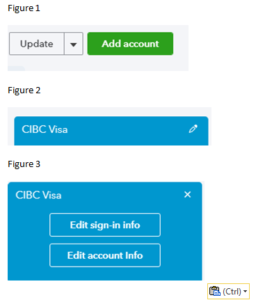If the bank and credit card feeds in QBO don’t download, QBO will not say the bank or credit card failed. It lists the date of last down load and number of days since last download. You will need to ask your client to update the log in.
You go to Banking on the left, then hit Update on top right , see Figure 1.
It may just update. If not then hit the edit icon on bank info you are in (note can be in any of them,) see Figure 2.
Then you get sign in box, see Figure 3, and you choose the top one if password changed. Once you put in new password it will start to update and likely will update all accounts at that bank.